Roll Call is a jury-rigged receipt printer that sits on my desk and dictates my morning routine. Every morning, it prints out a briefing of all the critical information I need to catapult me into the day that awaits. Phones are great—but I don’t like checking mine when I wake up. I want my brain fresh and undistracted.
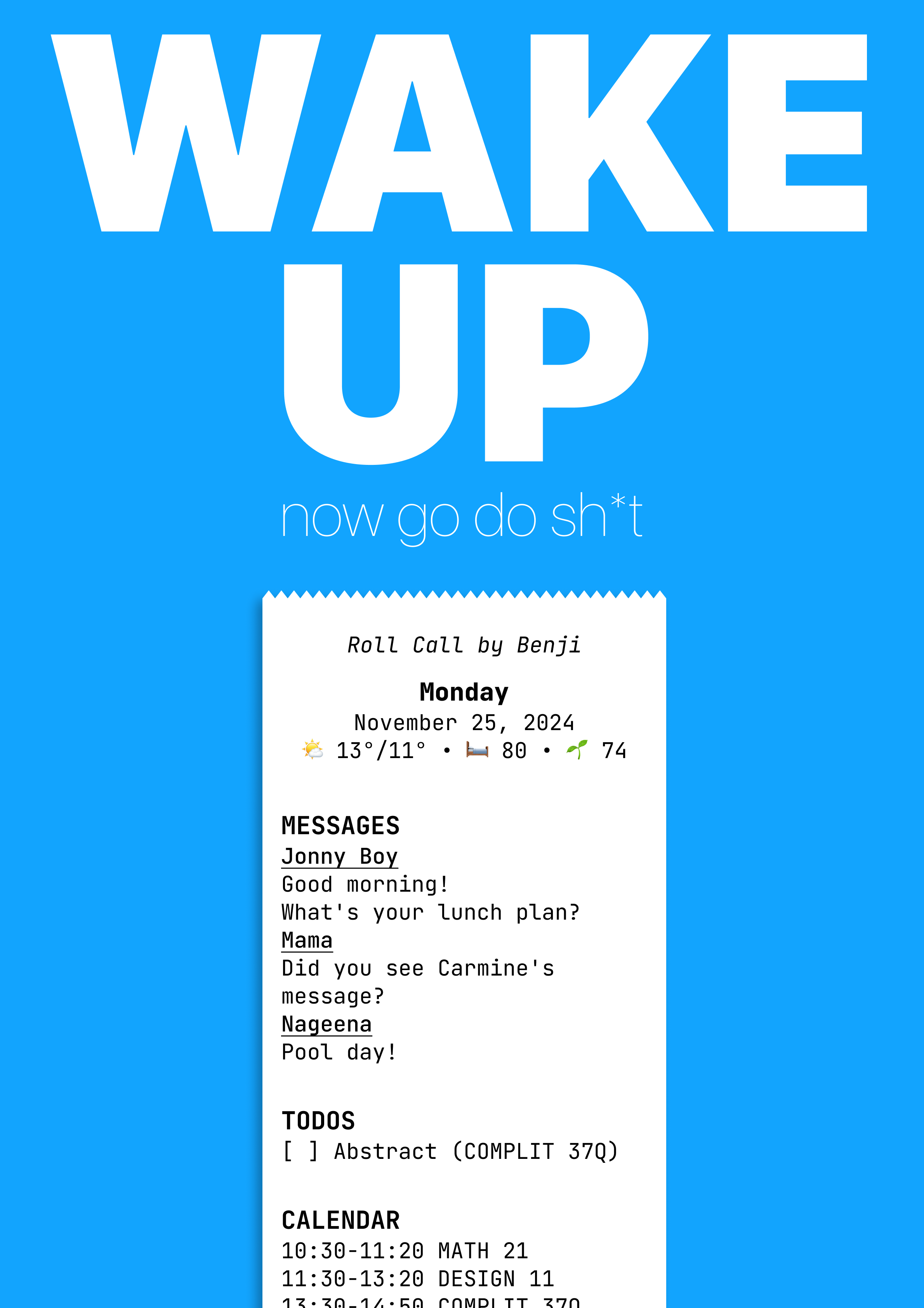
I first ideated what would become Roll Call on a post-it note on the wall of my dorm. When the final project of DESIGN11 rolled around and they asked us to “fix a bug in our lives,” I knew I had to take advantage of the opportunity.
After a flurry of on-paper ideation, I began with the software. It’s all open-source: the bulk is a couple hundred lines of bespoke Python, supported by an iMessage library I customized to allow me to determine if a message was unread. I call out to a few startlingly good libraries to fetch the data that will go on the receipt: the day of the week, the weather, my Oura Ring stats from the night before, unread iMessages, my todo list, and my calendar events for the day. When that was done, I called every single possible retailer in the Bay Area who might sell me a receipt printer—no dice. I even asked a couple restaurants that I was eating at if I could pawn theirs, which was similarly unsuccessful. So I ordered one on Amazon (guided in my purchase by this blog post), married it to my code, and have been using it every morning since.
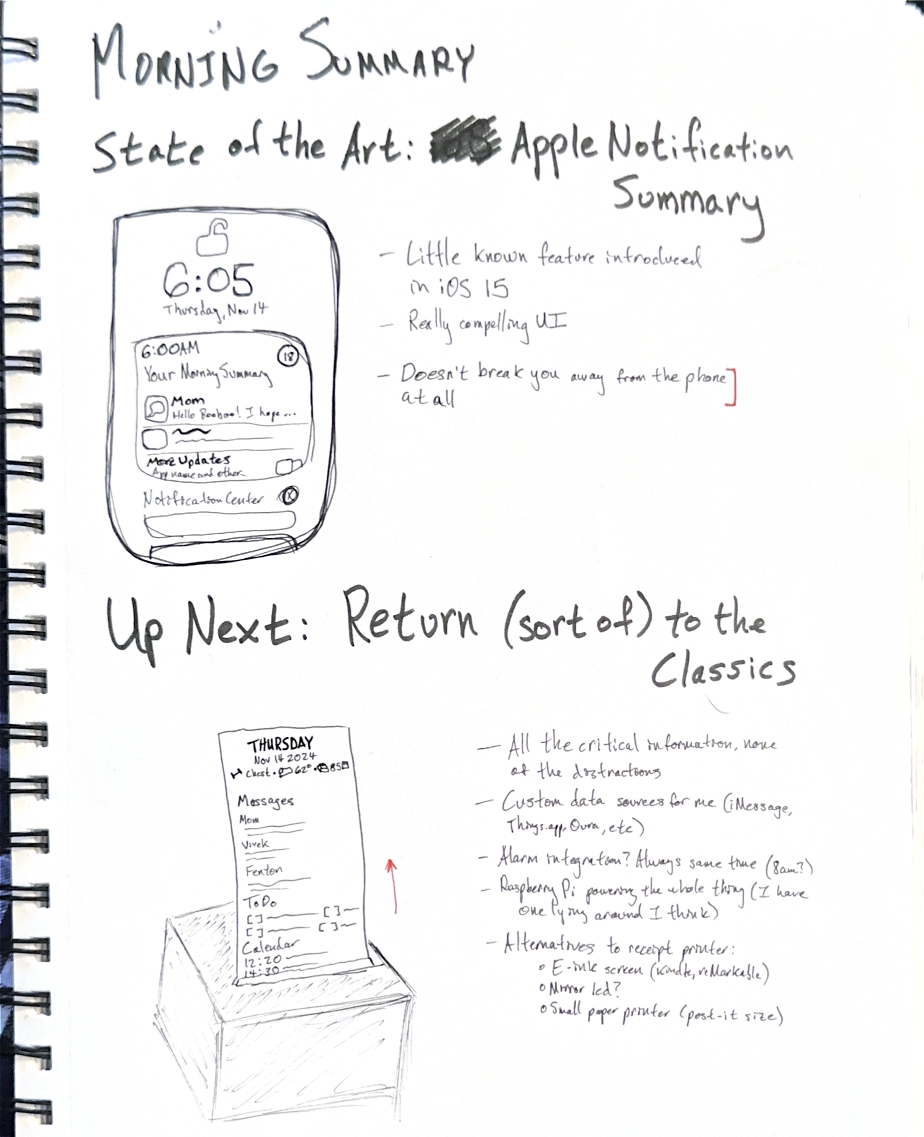
Roll Call is one experiment in my long crusade to replace the phone. Our current era of mobile computing has brought benefits that are difficult to fully comprehend. But they have come along with deep ills. The combination of hardware and software in Roll Call has allowed me to entirely eliminate my phone from this component of my daily routine. In this slice of my life, I experience all the benefits of technology with none of its downsides. However, this only works because I can still rely on my phone during the rest of the day. I can replace my phone with a receipt in the morning and feel better because of it, but later in the day I still need to fall back to the harsh light of the screen to respond to messages, mark todos as complete, and more.
What the Roll Call experiment allows us to do is free our minds to imagine what removing the phone might look like from the rest of the day. This part? It’s already taken care of. We’ve solved for this use case, one that is normally solved with our phones. How can we solve for the rest? We have an alternative way to read data, how can we rethink writing? How do we redesign the rest of our phone-based experiences to avoid falling into Instagram and a hundred other things that melt away all the presence and the possiblity of our beautiful lives? This part of the pressure is gone, now let’s deal with the rest.A theoretical, optional pitch that loses people but I think is conceptually neat and cool
Roll Call is paper, with a digital brain. Every morning I look at a slip of paper—for all intents and purposes the same piece of paper—and instead of remaining static it autonomosly reflects the changing state of the world around me. The state of the world exists in a Platonic ideal somewhere in conceptspace. Nowadays we represent all that information about our lives, that typically is just held in our heads, in various databases. That information is displayed back to us in our calendar apps, and todo lists, and all the rest. Those apps transform the database's zeroes and ones, which are themselves representations of ideas, into a form that we view on our phones all the time. Roll Call's receipts are equally valid transformations of those zeroes and ones.
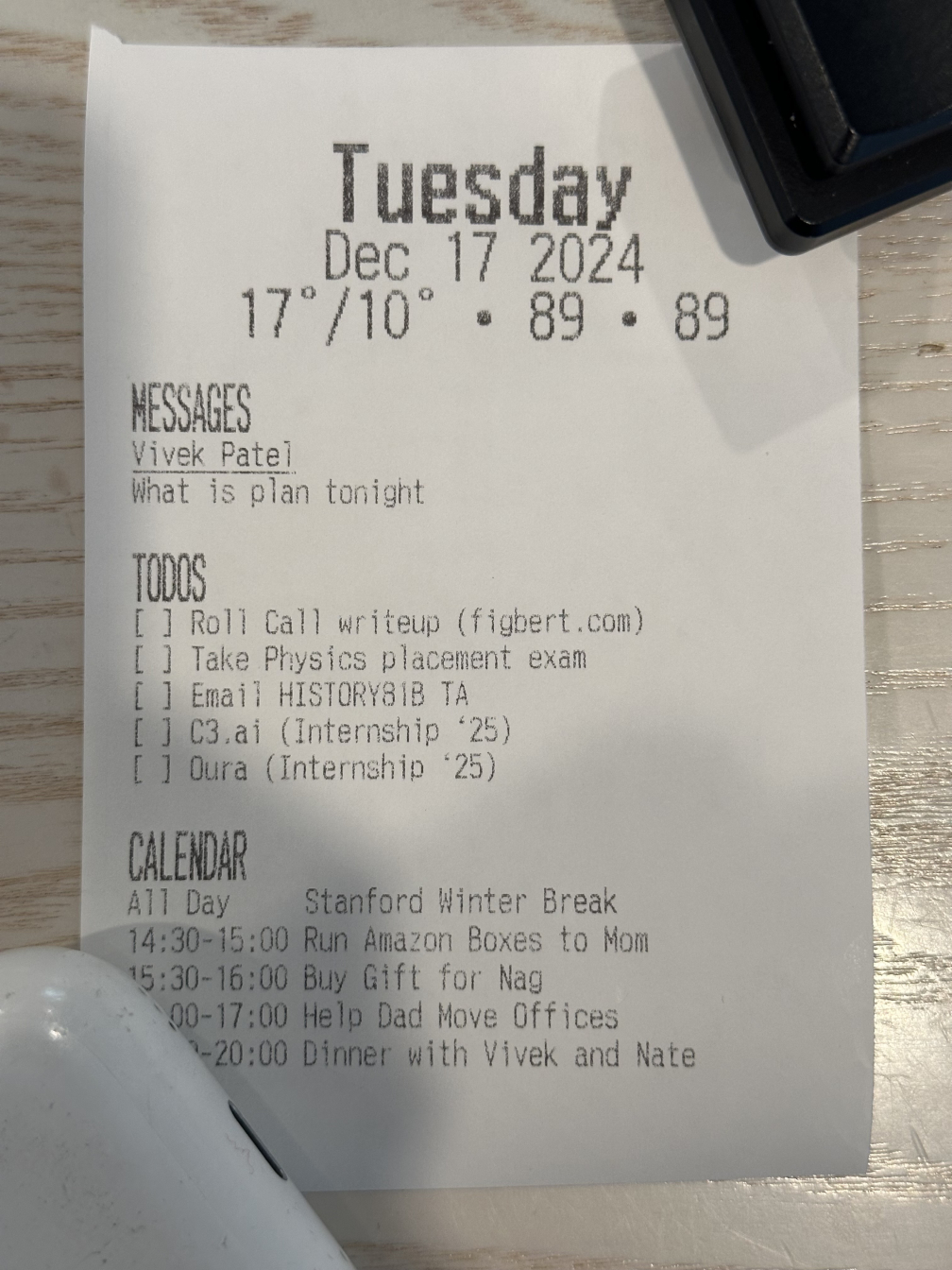
As a last component of my time in DESIGN11, we made little advertisements. You can check out mine here on YouTube! Remind me never to film when I have a stuffy nose ever again.
Eight Months Later…
Iteration continues. One random day at the Recurse Center, my friend Frank brought in a small device that caught my attention—a receipt printer, in miniature! After one glance at its cute cat visage I knew I couldn’t pass up the opportunity.
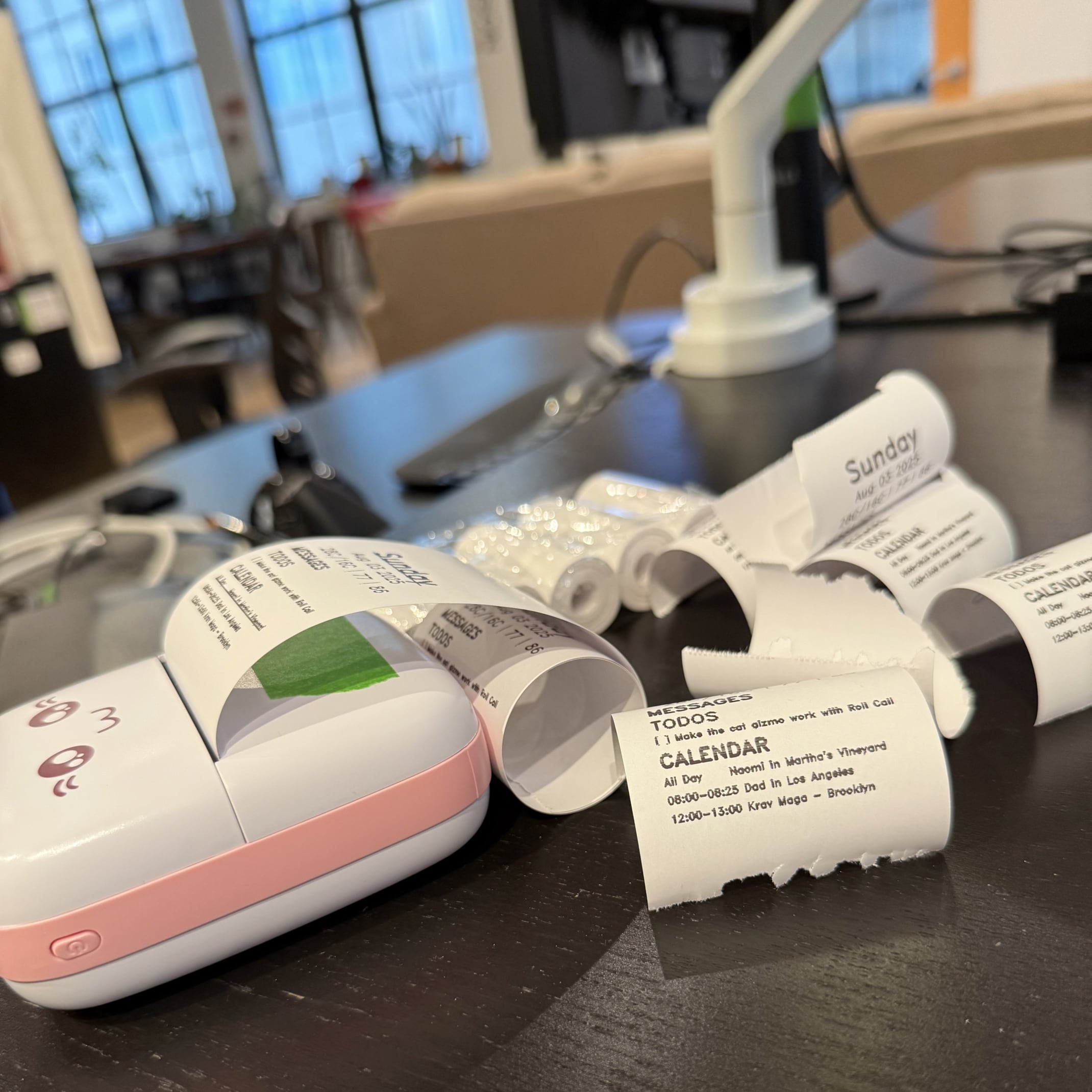
This version of Roll Call exists parallel to the primary implementation, and is interesting as a proof-of-concept of how extreme portability might impact the device (it fits comfortably on top of my MacBook Air trackpad). It ditches the cables in favor of Bluetooth—I wrote a bespoke Python package to render receipts and submit them for printing using the device’s largely undocumented communication protocol. Ultimately though, as entertaining as the new form factor may be visually and as rewarding as it was to overcome the progamming challenges in making it functional, I think this evolution of Roll Call is likely a dead end.
There remain gaps in the current implementation worth exploring in hypothetical future versions, however. Roll Call’s deep reliance on my laptop, for iMessage and Contacts as well as to drive the printer, is a flaw in my screen-free vision. Ideally, all this would be replaced by a simple button-computer that could talk to a cloud macOS server as well as the receipt printer. As it happens, I have six weeks left at Recurse and a whole bag full of microcontrollers…